Attack Surface Analyzer 2.0
Microsoft Attack Surface Analyzer (ASA) detects system configuration changes resulting from software installations*
ASA 2.0 is a rewrite Of the original tool available since 2012 that has helped IT professionals for years
Now available on Windows 10 with cross platform support for Linux and macOS and released in April 2019
Distributed as Open Source on Github
What Are the Risks?
With Elevated Privileges for Installations - Anything isPossible
|
File System |
malicious or inadvertent changes can corrupt system files that make up key functions Of your system or grant access to private data |
|
User Accounts |
persistent rogue elevated accounts can grant access to hiJack your system |
|
System Services |
background processes may be introduced that perform rogue operations like capturing sensitive data and even shut down existing key security modules |
|
Network Ports |
can expose your system to unknown remote entities |
|
Digital Certificates |
determine what remote domains and package signatures are trusted |
|
Registry (Windows only) |
controls system startup actions, device drivers, services, and more |
이러한 중요한 변화를 관리자가 수동으로 찾기는 어렵다
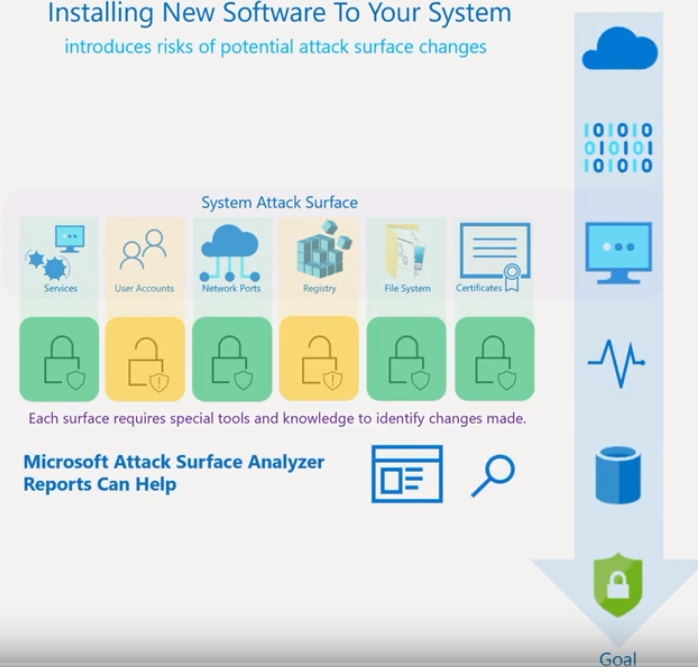
<사용방법>
-
해당 툴 설치 후 Initial Scan
-
개발프로그램 혹은 변경범위를 확인하고 싶은 프로그램 설치
-
After install Tool Scan
-
결과확인(Base run, Product run 각각 선택 후 Analysis클릭)
테스트 시 files, 레지스트리는 제외 (시간 오래걸림)

향후 추가될 항목
드라이버, 방화벽, 네트워크 트래픽(live monitor) 등등
https://Github.com/Microsoft/AttackSurfaceAnalyzer
https://github.com/microsoft/AttackSurfaceAnalyzer/releases/tag/v2.0.153%2Bf0d1852d63
2.0 버전에 보면 gui 버전이 있음. 이후 cli버전
'기술(Azure 만...) > [MS]Azure' 카테고리의 다른 글
| 2020.02 ~ 03 azure update 요약 (0) | 2020.03.03 |
|---|---|
| QnA maker 테스트 (0) | 2020.01.29 |
| 전용호스트 VM (0) | 2019.12.07 |
| Azure Spot VM (0) | 2019.12.07 |
| VM RDP 해결방법 (0) | 2019.10.13 |