From ChatGPT
VS Code에서 실행테스트
해당 파이썬 파일이 있는 경로 폴더 안에서 수정된 파일목록만 로그에 export하는 프로그램
import os
import datetime
# 검색할 확장자 목록
extensions = ('.docx', '.xlsx', '.pptx')
# 최근 수정 날짜 (일 수)
days_since_modified = 10
# 현재 시간에서 days_since_modified를 뺀 날짜
cutoff_date = datetime.datetime.now() - datetime.timedelta(days=days_since_modified)
# 검색할 디렉토리
#'C:\Users\park.gt\Documents'
directory = '.'
# 최근 수정된 파일 목록을 저장할 파일 경로
output_file = 'recently_modified_files.txt'
# 검색 결과를 저장할 리스트 초기화
results = []
# 디렉토리 내의 모든 파일 검색
for root, dirs, files in os.walk(directory):
for file in files:
# 파일 경로 생성
file_path = os.path.join(root, file)
# 파일 확장자 확인
if file_path.endswith(extensions):
# 파일 최근 수정 시간 가져오기
modified_time = datetime.datetime.fromtimestamp(os.path.getmtime(file_path))
# 최근 수정일이 cutoff_date 이후인 경우 파일 정보 추가
if modified_time > cutoff_date:
results.append(f"{file_path} - Last modified: {modified_time}")
# 최근 수정된 파일 목록을 txt 파일에 저장
with open(output_file, 'w') as f:
f.write('\n'.join(results))
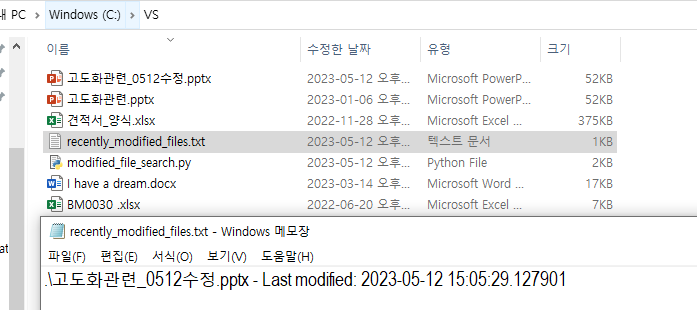
'Tech(테크) > AI관련' 카테고리의 다른 글
| 텍스트임베딩과 벡터검색 (0) | 2023.10.20 |
|---|---|
| 무료 AI강의 Artificial Intelligence for Beginners (0) | 2023.07.02 |
| chatGPT 좀 더 깊게 (0) | 2023.03.28 |
| chatGPT 학습데이터셋의 신뢰도 측면? (0) | 2023.03.19 |
| chatGPT 다국어 측면 질문 (1) | 2023.03.19 |